Results 1 to 5 of 5
-
03-25-2014, 03:37 PM #1
 Member
Member










- Join Date
- Nov 2012
- Posts
- 294
- Rep Points
- 716.0
- Mentioned
- 8 Post(s)
- Rep Power
- 8
help picking out a setup for winkfp/ediabas and bb flash
Been on the fence about the bb flash setup as i didn't feel like pulling the trigger on a laptop and cable and potentially screwing something up so i held out
Now i finally am about to have the garage free so i can actually bring down my old desktop (dual core amd w 2gb ram) that i just use for media storage and android stuff. I will format it and start from scratch
My question is, how critical is cable length with the inpa and BT cables? Would it screw things up if i had to run a long (20 ft) extension from the computer to them? I like the idea of a desktop out there anyway as i tend to be rough on things and now i can put a big screen up on the wall since i am blind as a bat
Also, are there any particular cables that you recommend? If i buy a BT cable do i not need an inpa cable? how does that work
This is partly out of necessity as my mother in laws z4 has been having a ton of stalling issues and all signs point to it being either the DME itself or a corrupt file just like this guy:
http://forums.bimmerforums.com/forum...start-problems
so i need to be able to use it to reprogram her DME and would also like to be able to play around with the BB Flash on my cars
Lastly, i know many suggested using a separate computer for the coding stuff, should i not use the same compute for bb flash or will it be ok?
Thanks in advance
-
03-27-2014, 11:43 AM #2
 Member
Member










- Join Date
- Nov 2012
- Posts
- 294
- Rep Points
- 716.0
- Mentioned
- 8 Post(s)
- Rep Power
- 8
Bump. Should i have a separate partition for the coding/inpa stuff and for the BB flash/other software? Both run well on XP?
-
04-13-2014, 07:32 PM #3
-
04-13-2014, 11:59 PM #4
I haven't seen that problem with mine on XP or the one on Win7 in XP mode. Cable should be good as long as the motherboard and power supply are sufficient and steady power. I have had an issue with the OS cutting power to USB ports during loads to "save power" so make sure that is turned off in the device manager.
-
03-10-2015, 02:38 AM #5
 Member
Member

- Join Date
- Nov 2013
- Location
- Texas
- Posts
- 11
- Rep Points
- 20.0
- Mentioned
- 2 Post(s)
- Rep Power
- 0
I currently run a 65' cable from a desktop PC in my house out to the car and have had no problems to date.My question is, how critical is cable length with the inpa and BT cables? Would it screw things up if i had to run a long (20 ft) extension from the computer to them?



 Quote
Quote















Welcome...
NOOOOB: Rick1234