AddictEV FAQ
Here you can find answers to questions about how the board works. Use the links or search box below to find your way around.
How do I edit an article?
Articles are edited in the user-facing side of your site much the same way as Sections are edited in the CMS. Follow the steps below to edit existing articles.
- Login to your account.
- Navigate to the article you want to edit.
- Hover over the article header. A pencil icon will appear.
- Click on the pencil icon.
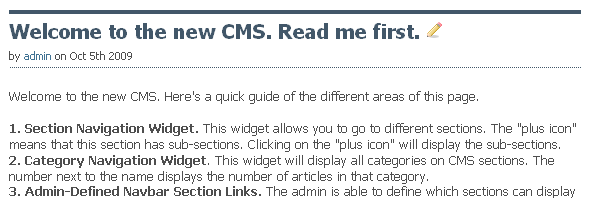
- In the article editor, change the fields you want.
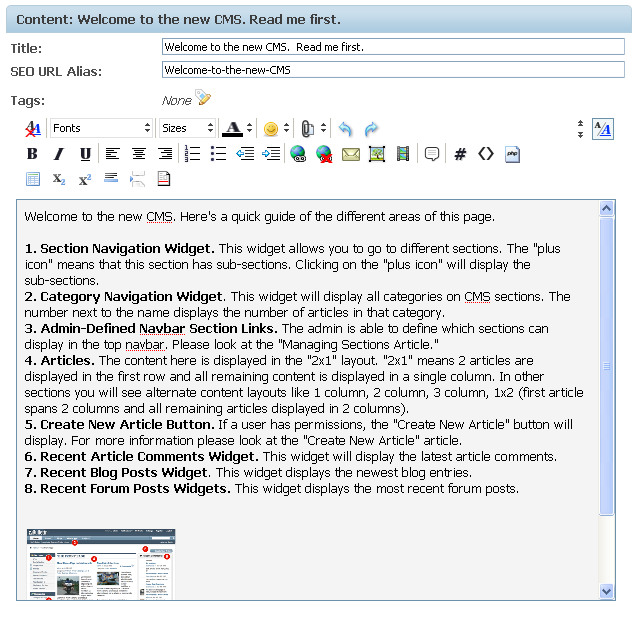
- Click on the Save button.

How do I add tags to an Article
Tags are a method of categorizing articles on the site. They make them easily searchable by keywords and you can list articles with similar tags. Here are the instructions on how to add tags to your articles:
- Login to your account.
- Navigate to the article you want to edit.
- Hover over the article header. A pencil icon will appear.
- Click on the pencil icon.
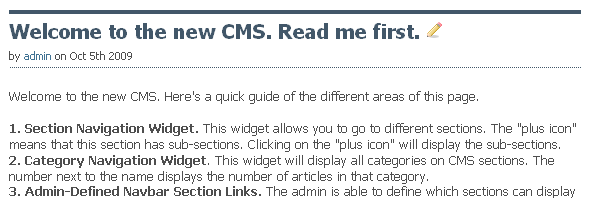
- Click on the Edit Tags icon and add tags. Separate multiple tags with a comma.
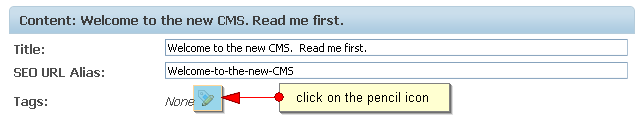
- Click on the Save button.













Jordane92n54,...
Let's point and laugh at Jordane92n54